Read Messages Secretly: Hide Blue Ticks on GBWhatsApp Today
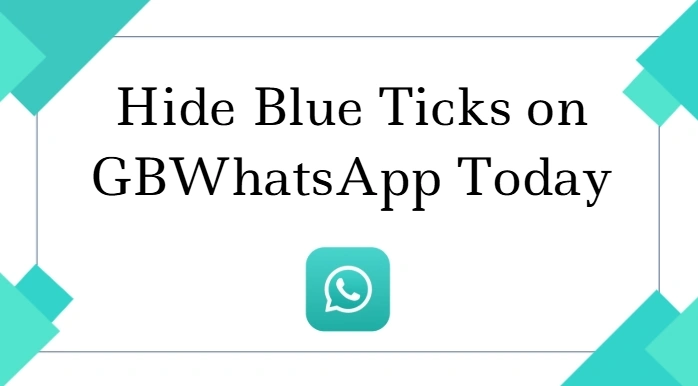
I often find myself in situations where I want to read messages without feeling pressured to reply immediately. Many GBWhatsApp users feel the same way, and the easiest solution is to hide blue ticks. This simple feature allows you to read messages secretly while keeping your privacy intact. It’s perfect for managing busy schedules, avoiding awkward conversations, or just keeping some control over your messaging habits.
Benefits of Hiding Blue Ticks on GBWhatsApp
Hiding blue ticks in GBWhatsApp is more than a simple cosmetic change:
- Maintain privacy: Others won’t know you have read their messages.
- Reduce pressure: You can respond at your own pace without feeling rushed.
- Stay discreet: Useful for work or personal chats where timing is sensitive.
- Control your chat environment: Combined with other privacy settings, it enhances your overall messaging experience.
Simple Guide to Hide Blue Ticks on GBWhatsApp
Changing this setting is quick and easy:
- Open GBWhatsApp and go to Settings > Privacy > Hide Blue Ticks.
- Toggle the option to activate it.
- You can also hide the second tick and “typing” notifications for complete discretion.
- Test the setting by sending a message from another account to ensure it works correctly.
Choose Who Can See Your Blue Ticks on GBWhatsApp
GBWhatsApp allows you to hide blue ticks selectively:
- Specific contacts: Hide ticks from only certain people while others see them normally.
- Groups: Choose to hide read receipts in group chats.
- All contacts: Apply the setting universally for total privacy.
This level of customization ensures you can maintain privacy exactly how you want.
Keep Track of Messages Even Hidden Blue Ticks
Even with blue ticks hidden, you can still keep track of important messages:
- Custom alerts: Assign unique sounds for key contacts.
- Popups: Quickly view messages without opening the app.
- Silent chats: Keep some conversations discreet.
This way, you stay informed while maintaining privacy, ensuring hidden blue ticks don’t make you miss anything important.
Common Mistakes When Trying to Hide Blue Ticks
Even experienced users can make mistakes that prevent this feature from working correctly:
- Forgetting to save settings after toggling the option.
- Using an outdated version of GBWhatsApp.
- Applying conflicting privacy options simultaneously, which can override the tick settings.
- Assuming it works in the official WhatsApp version—this feature is exclusive to GBWhatsApp MODs.
Tips for a Better Experience While Hiding Blue Ticks
- Regularly update GBWhatsApp to access the latest privacy features.
- Combine hide blue ticks with hiding online status for full discretion.
- Use custom notifications to distinguish important messages without revealing you’ve read them.
- Explore community forums for theme packs that improve chat visibility and aesthetics while maintaining privacy.
Conclusion
Hiding blue ticks in GBWhatsApp is a simple yet powerful way to read messages secretly and manage your messaging experience on your own terms. By following the steps above and customizing the settings, you can enjoy complete privacy, reduce stress from unread messages, and maintain control over your chats. Whether for work, personal life, or casual messaging, this feature ensures that you stay discreet while using GBWhatsApp every day.
